Software input panels play a crucial role in modern digital interfaces, providing users with a convenient way to interact with various devices and platforms. From customizable designs to innovative integration methods, the world of software input panels is vast and ever-evolving. Let’s delve into the intricacies of software input panels and explore their impact on user experience.
Introduction to Software Input Panel
A software input panel, also known as a virtual keyboard or on-screen keyboard, is a graphical user interface tool that allows users to input text or commands using a pointing device such as a mouse, touchpad, or touchscreen, rather than a physical keyboard.
Software input panels are commonly used in devices like smartphones, tablets, kiosks, and interactive whiteboards where physical keyboards may be impractical or unavailable. They are also integrated into operating systems like Windows and macOS to provide accessibility options for users with physical disabilities.
Importance of Software Input Panels
Software input panels play a crucial role in modern digital interfaces by providing alternative input methods for users in various contexts. They enhance accessibility for individuals with mobility impairments, enable text input in touch-based devices, and offer a secure way to enter sensitive information in public settings.
Features of Software Input Panel
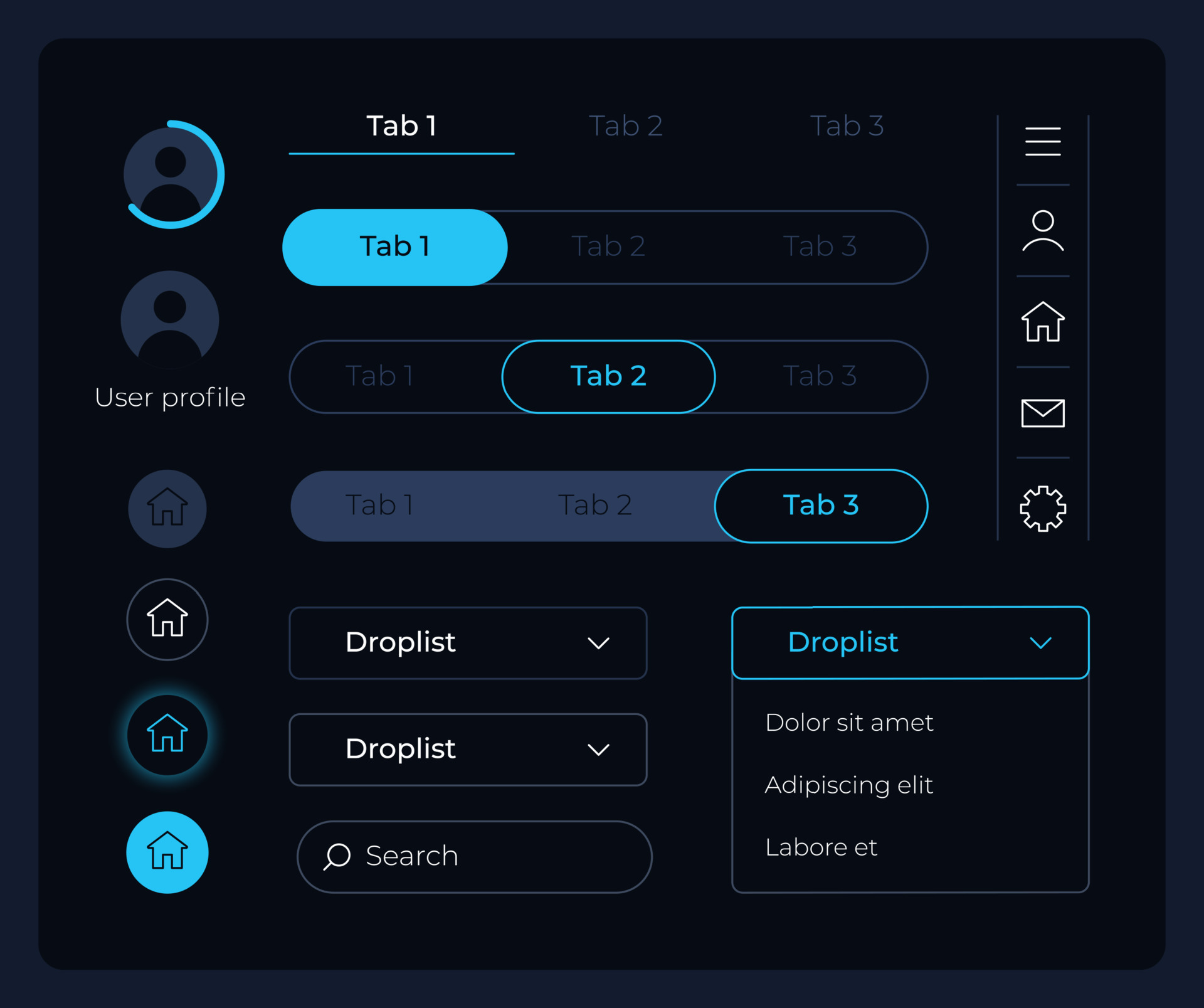
The software input panel is a key component of operating systems that allows users to interact with their devices through various input methods. Here are some of the key features typically found in a software input panel:
Virtual Keyboard
- One of the most common features of a software input panel is a virtual keyboard that allows users to type using a mouse or touch input.
- Virtual keyboards are especially useful for touchscreen devices where physical keyboards are not available.
Handwriting Recognition
- Many software input panels also offer handwriting recognition capabilities, allowing users to write directly on the screen and have their handwriting converted into text.
- This feature is particularly helpful for users who prefer handwriting over typing on a keyboard.
Gesture Input
- Some software input panels support gesture input, allowing users to perform actions like swiping, pinching, and zooming using touch or stylus input.
- Gesture input can enhance the user experience by providing more intuitive ways to interact with the device.
Voice Input
- Another important feature of software input panels is voice input, which enables users to dictate text and control their devices using voice commands.
- Voice input is especially useful for hands-free operation and for users with mobility impairments.
Multi-Language Support
- Many software input panels support multiple languages, allowing users to switch between different language layouts and input methods easily.
- This feature is essential for users who communicate in different languages or work with multilingual documents.
Comparison Across Operating Systems
When comparing software input panels across different operating systems, we can see variations in the design, functionality, and integration with other features. For example, Windows offers a more robust virtual keyboard with predictive text and autocorrect features, while macOS focuses on seamless integration with its voice input system, Siri. Android and iOS prioritize gesture input and handwriting recognition, catering to the preferences of mobile users.
Evolution of Software Input Panels
Over time, software input panels have evolved to enhance user experience by incorporating advanced features such as artificial intelligence for predictive text, machine learning for improved handwriting recognition, and natural language processing for accurate voice input. The development of more intuitive and customizable input methods has made software input panels more user-friendly and accessible to a wider range of users.
Types of Software Input Panels
Software input panels come in various types, each with unique characteristics tailored to different user needs and preferences.
1. On-Screen Keyboard, Software input panel
An on-screen keyboard is a virtual keyboard displayed on the screen that allows users to input text using a mouse, touchpad, or touchscreen. It is beneficial for users with limited mobility or touchscreen devices.
2. Gesture Recognition Input Panel
This type of input panel allows users to input commands or text by using gestures or movements. It is commonly used in touchless interfaces or virtual reality applications where physical interaction is limited.
3. Handwriting Recognition Input Panel
A handwriting recognition input panel enables users to write text or draw directly on the screen using a stylus or digital pen. It is useful for users who prefer handwriting over typing or for inputting complex symbols or characters.
4. Speech Recognition Input Panel
Speech recognition input panels convert spoken words into text, allowing users to input text hands-free. This type is ideal for users with disabilities or those who prefer a more natural way of inputting text.
Design and Customization of Software Input Panels
Design and customization play a crucial role in the user experience of software input panels. By allowing users to personalize their input panels, it enhances usability and efficiency in data input tasks. Here, we will delve into the importance of design and customization options for software input panels, how users can tailor their input panels to their preferences, and tips for optimizing the design for improved usability.
Personalizing Software Input Panels
- Users can change the color scheme, font size, and layout of the software input panel to match their visual preferences.
- Customizing the input methods, such as keyboard layouts or handwriting recognition settings, can improve input speed and accuracy.
- Adding shortcuts and quick access buttons for frequently used functions can streamline the input process.
Optimizing Design for Improved Usability
- Ensure a clean and intuitive layout with easy-to-locate buttons and controls for seamless navigation.
- Consider user feedback and conduct usability testing to identify areas for improvement in the input panel design.
- Offer customization options that cater to different user preferences and accessibility needs, such as language support or input methods.
Integration of Software Input Panels in Applications
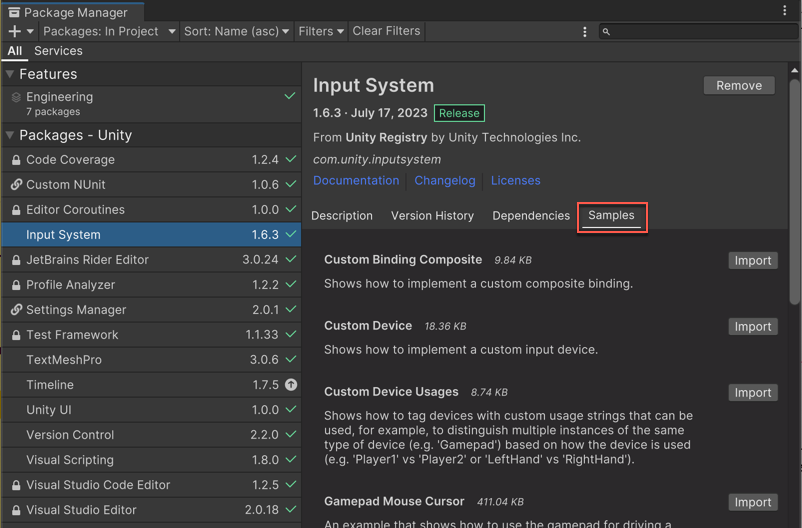
Software input panels are essential components in various applications, allowing users to input data efficiently and interact with the software seamlessly. The integration of software input panels in applications poses both challenges and benefits, impacting the overall user experience and functionality of the software.
Challenges of Integrating Software Input Panels
- Compatibility issues with different operating systems and devices can arise when integrating software input panels.
- Ensuring a consistent user interface design and user experience across different applications can be challenging.
- Managing the complexity of input methods and customizations to cater to diverse user needs can be a daunting task.
Benefits of Integrating Software Input Panels
- Enhanced accessibility for users with disabilities, providing alternative input methods such as voice recognition or touch gestures.
- Improved efficiency and productivity for users by offering quick and accurate input options tailored to specific tasks.
- Increased user engagement and satisfaction through intuitive input interfaces that streamline the interaction process.
Innovative Use Cases of Software Input Panels
- Virtual reality applications leveraging gesture recognition for immersive user experiences.
- Mobile applications integrating predictive text input to speed up typing on touchscreens.
- Collaborative tools incorporating real-time drawing and annotation features for interactive communication.
Summary
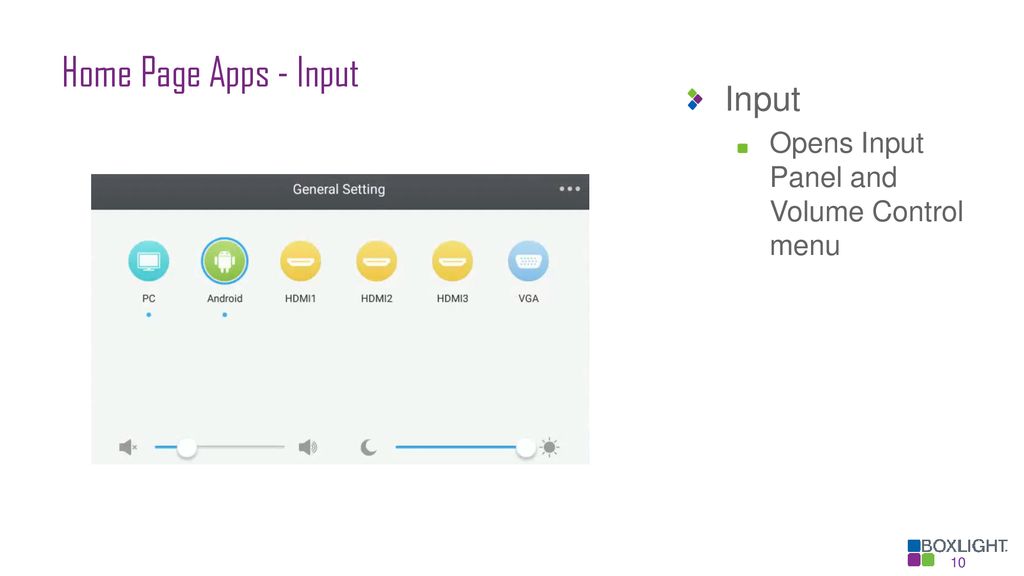
In conclusion, software input panels are not just tools for inputting text or commands; they are integral components that shape how users interact with technology. By understanding the features, types, design options, and integration possibilities of software input panels, users can optimize their digital experience and streamline their workflow efficiently.
